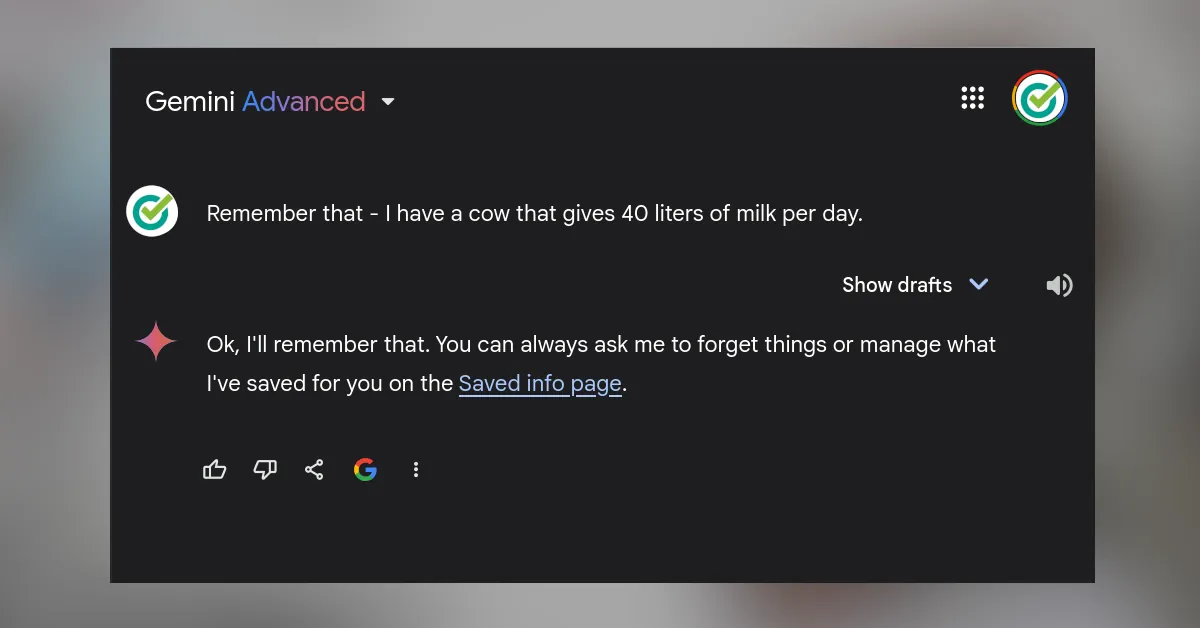Google has taken a significant leap forward in personalized AI with Gemini Advanced’s new “Saved Info” feature, which rolled out to users around November 20, 2024. This innovative capability allows users to create a more tailored and efficient AI experience by saving and managing personal information directly within the Gemini ecosystem.
What is the Saved Info Feature?
Gemini Advanced now offers users the ability to save and remember specific details about their life, work, and preferences. This feature transforms Gemini from a generic AI assistant to a personalized tool that adapts to individual needs.
Key Features of Saved Info
The Saved Info feature in Gemini Advanced is designed to create a highly personalized and efficient AI companion. By allowing you to save detailed information about yourself, including preferences, habits, and practical data, Gemini adapts to your unique needs and provides tailored assistance.
The Saved Info feature in Gemini Advanced has several powerful capabilities:
1. Personalization
Gemini Advanced goes beyond basic personalization. Whether you’re planning a trip, seeking recipe ideas, or looking for movie recommendations, your saved interests guide Gemini to offer precise suggestions.
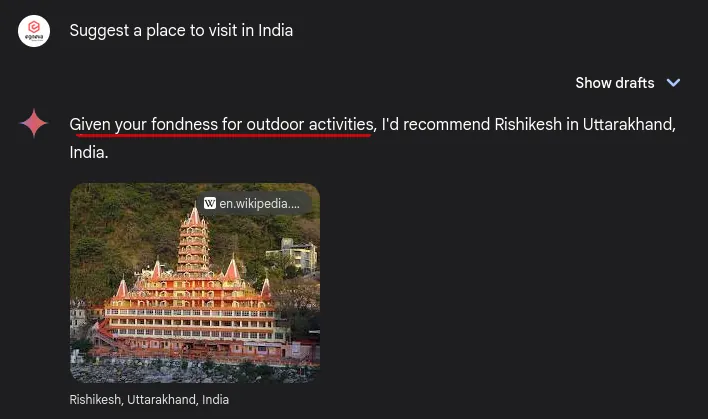
For example, if you like outdoor activities and historical sites, Gemini can recommend specific parks or museums. For dietary preferences, such as vegetarian or gluten-free, Gemini can provide restaurant and recipe suggestions that match your needs. Additionally, through continuous learning from your feedback and interactions, Gemini adjusts and improves its suggestions to ensure they meet your expectations.
2. Control
You have complete control over your saved information. You can view, edit, or delete it at any time. After all, Gemini follows strict data protection regulations, like GDPR. Your information is only saved if you actively choose to share it.
3. Context-Aware Responses
Using your saved information, Gemini provides more relevant and useful responses. Whether booking travel, scheduling appointments, or making simple queries, the AI considers your personal preferences and habits to offer customized solutions.
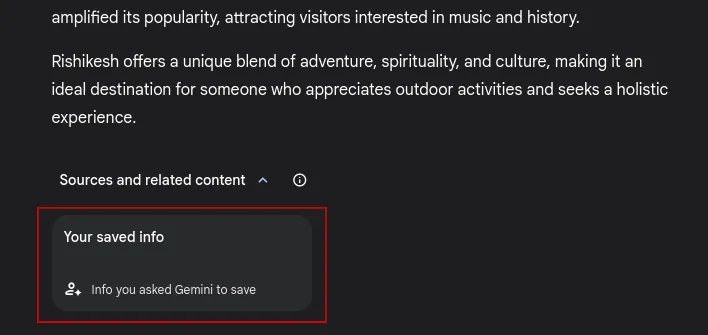
Moreover, Gemini transparently informs you when it uses your saved information, ensuring you’re always in the loop. You can even choose to include or exclude specific saved data in each interaction to meet your individual needs.
By combining these features, Gemini Advanced acts as a personalized digital companion that truly understands and adapts to your unique needs.
How to Use Saved Info
To use saved info, you’ll need to sign in to your Google Account and subscribe to Gemini Advanced (included with the Google One AI Premium Plan). Keep in mind that this feature is currently only available in English.
Here’s how to save information:
1. Tell Gemini Directly
The most straightforward method is to simply tell Gemini what you want it to remember. During your conversations, use clear phrases like “Remember that…” or “Don’t forget that…” followed by the information you want to store. For instance, you could say:
![Tell gemini to save info - remember that [your message]](https://techpsep.com/wp-content/uploads/2024/12/Tell-gemini-to-remember-information.webp)
- “Remember that I prefer my coffee black.”
- “Don’t forget that I’m allergic to peanuts.”
- “Remember that I’m a veterinarian.”
Gemini will acknowledge and store this information, using it to personalize future interactions.
2. Manually Adding Information
In addition to direct instructions, you can manually add information to a dedicated “Saved Info” section. This is useful for storing important details that might not naturally come up in conversation. Here’s how:
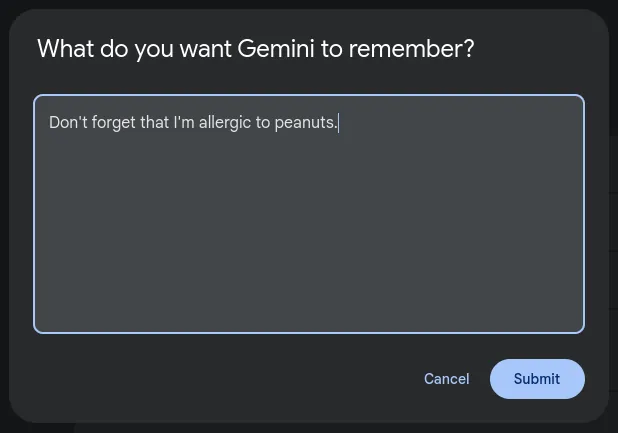
- Go to gemini.google.com.
- Navigate to Settings > Saved info.
- Tap “Add.”
- Enter the information you want Gemini to remember.
- Tap “Submit.”
This method provides a more structured approach to managing the information Gemini has access to. It’s particularly useful for details like contact information, important dates, or specific preferences you want Gemini to be aware of.
3. Managing Your Saved Information in Gemini
To view, edit, or delete your saved information, follow these steps:
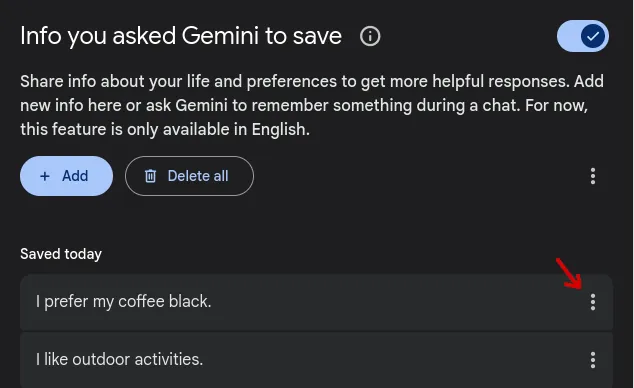
- Go to gemini.google.com.
- Go to Settings > Saved info.
- You’ll find your saved information under “Saved today.”
- Tap on three dots next to the information you want to manage.
- Choose “Edit” to modify or “Delete” to remove the information.
Why Gemini Advanced Stands Out?
Compared to other AI models like ChatGPT, Gemini Advanced offers:
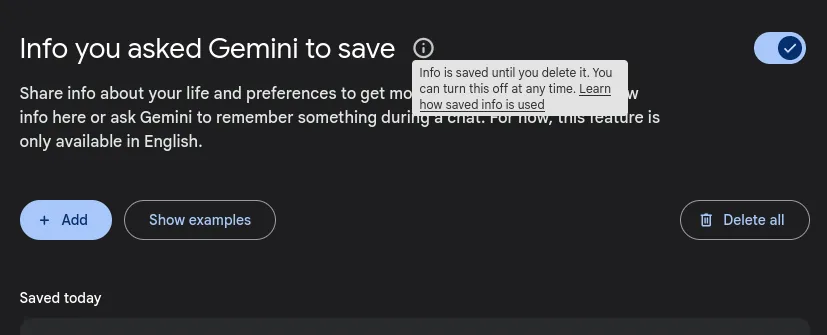
- Enhanced Control: You have granular control over what information is saved and how it’s used by the AI. You can edit or delete saved information at any time.
- Increased Transparency: Gemini Advanced clearly indicates when it’s using your saved information to generate a response, fostering trust and clarity. Look for indicators within the response that highlight the use of your saved information.
- Deeper Personalization: Train the AI to understand your specific needs and preferences, creating a truly personalized AI experience that evolves with you. The more relevant information you save, the better Gemini Advanced can understand your needs.
Information Limitations: The Saved Info feature does have some practical limitations. It can only save text-based information, so you can’t use it to store file attachments. There’s also a recommended limit of about 500 words for all your saved information combined.
It’s important to remember that you shouldn’t save sensitive personal data like full financial or medical records. This feature is designed for general information, not for highly private or confidential details.
Finally, while the information you save persists for use in future sessions, keep in mind that Google may have policies that periodically clear saved data.
Also Read: ChatGPT Memory vs. Gemini Saved Info: A Deep Dive Comparison
Conclusion
Gemini’s Saved Info feature represents a significant step towards more personalized and intelligent AI interactions. By allowing users to shape their AI experience, Google is transforming how we interact with artificial intelligence, making it more intuitive, efficient, and aligned with individual needs.
Important Note: This feature is currently only available to Gemini Advanced users.